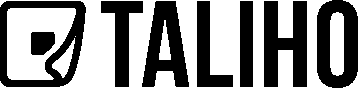Procore
How To Create Drawing Codes in Taliho
Drawing Codes in Taliho are QR codes that provide instant access to individual design drawings. Available exclusively to Procore users, each Drawing Code connects to a single drawing, ensuring field users always see the most up-to-date version without the need to sift through a complete set.
Select a Project
From the Company Dashboard, choose the project to which the Drawing Codes will be linked.
Open the Drawing Codes Module
Go to the Project Dashboard and select the “Drawing Codes” module.
Any existing Drawing Codes will appear here. Click the “Create” button to start a new Drawing Code.
View Available Drawings
Taliho will display all drawings associated with the selected project. These are pulled directly from Procore.
Select Drawings
Choose the drawings for which you’d like to create individual QR Codes by checking the relevant boxes.
Generate QR Codes
Click to confirm your selection. Taliho will create a unique QR code for each drawing you selected.
View and Download Drawing Codes
Taliho will redirect you to a new page displaying the created Drawing Codes, ready for download and printing. Note that these codes cannot be populated with additional data.
Drawing Codes offer efficient, discipline-specific access to critical project drawings, ensuring field users always have the most current information at hand. Each QR code label matches the drawing name and automatically updates to the latest version stored in Procore.